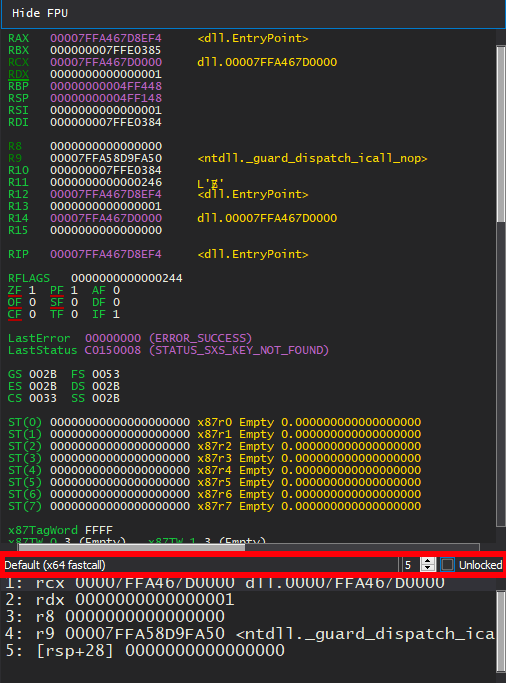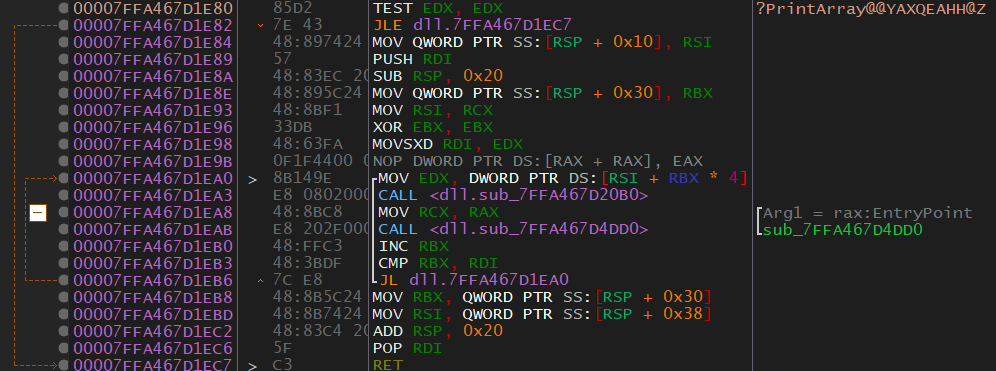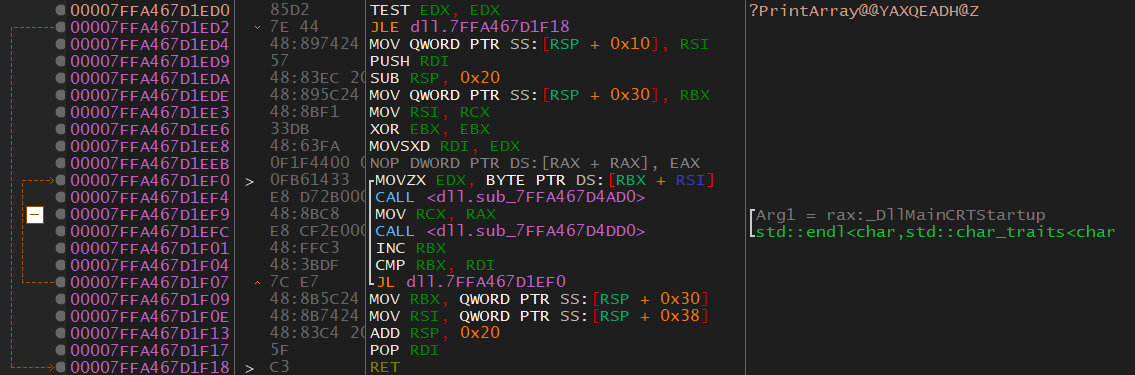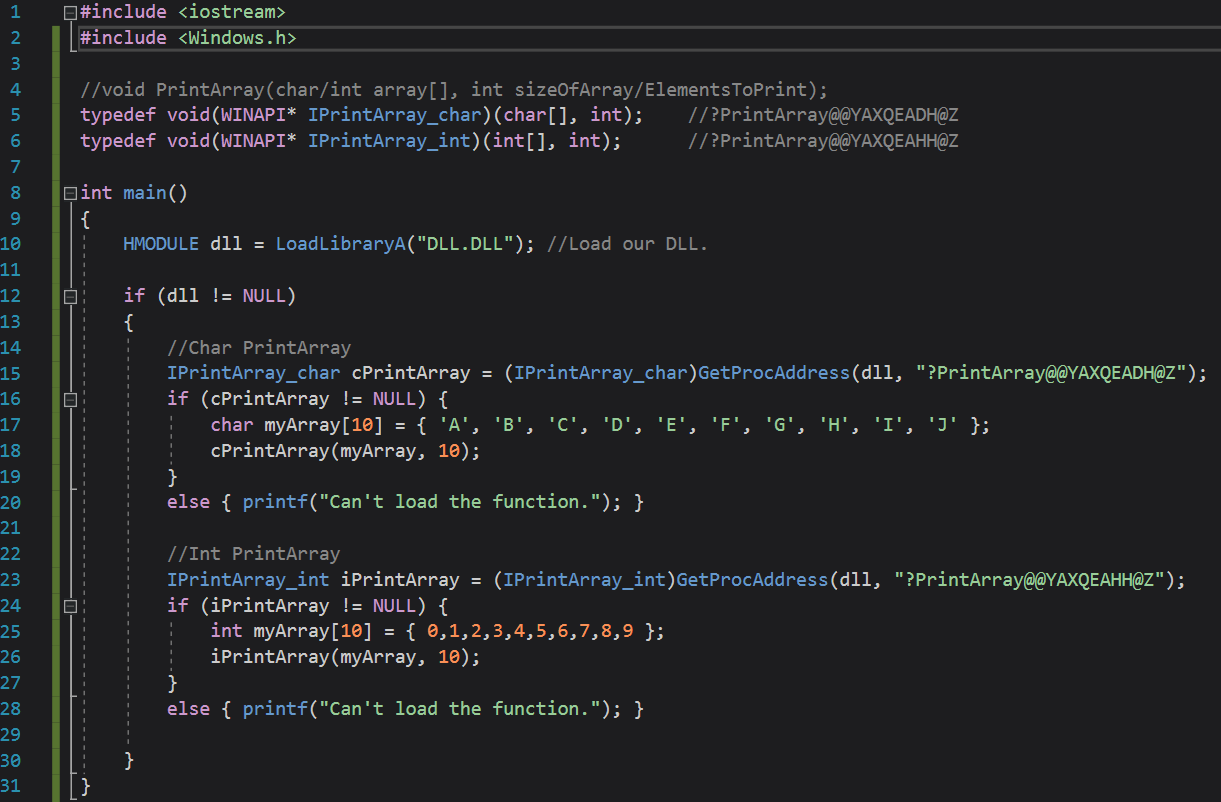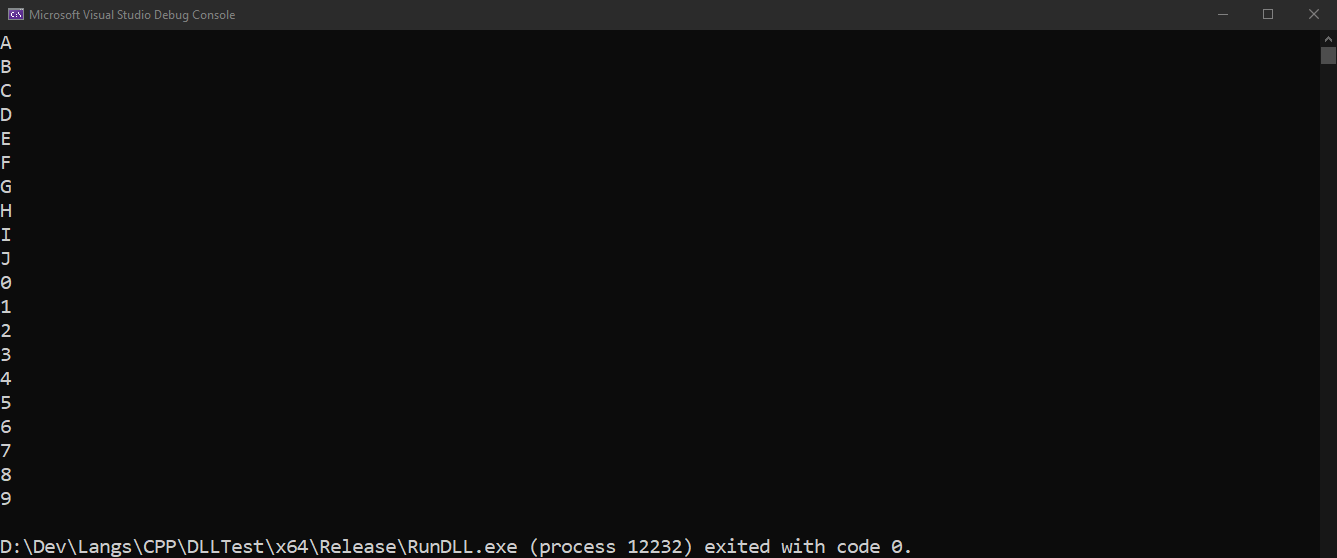RE Course - 6.05 - Reversing PrintArray()
There are two functions called PrintArray(). Here are the symbols for both functions:
?PrintArray@@YAXQEADH@Zvoid __cdecl PrintArray(char * __ptr64 const,int)- Parameters:
const char*int
- ‘?PrintArray@@YAXQEAHH@Z’
void __cdecl PrintArray(int * __ptr64 const,int)- Parameters:
const int*int
It’s good to know that they both take pointers because this lines up with their names. If they are supposed to print an array, they will need the address of the start of the array. We aren’t sure what the second parameter is. The only thing I could think of is that it’s either the size of the array or how many elements of the array to print. One piece of reversing advice you should know is to always remember the big picture. If the name of this function is accurate, then it should print out the elements in an array. Remember this because it can help when problem-solving or making educated guesses.
Lies and Deception
When looking at the exports, the PrintArray functions are declared as cdecl with __cdecl. So apparently these functions use the cdecl calling convention. If you look at the disassembly of the functions you can see that they use EDX right at the beginning. This is extremely suspicious. Why would a register be used if the calling convention is cdecl? This is cdecl… right? Nope. This is actually still fastcall. How can we identify that this is fastcall?
Test EDX, EDX- This makes sure that EDX is not zero. EDX is the second parameter passed to a function when using fastcall.MOV RSI, RCX- RCX is moved into RSI but RCX hasn’t been initialized in our current scope. RCX is the first parameter in fastcall.
x64dbg does actually tell you that it’s fastcall. x64dbg allows you to view the parameters passed to a function and it allows you to view the parameters with different calling conventions. Typically you can choose what calling convention is being used, however, x64dbg is only allowing us to use fastcall which is another strong indicator (although not a guarantee) that we are dealing with fastcall. You can see the parameters and calling convention under the registers window.
You can also change how many parameters this panel is showing.
We can be extremely confident that it’s using fastcall. Other than the __cdecl prefix, there is nothing hinting this is cdecl.
PrintArray(int)
We now know that the PrintArray functions are using fastcall. We also know what types of parameters they take. Now we just need to figure out how it works, what it does, what the parameters are, and what does it return (if anything). According to the undecorated names, these functions shouldn’t return anything (void). Let’s start with the PrintArray function that takes nothing but integers as parameters. I’m choosing to start with this one because integers are typically easier to work with.
- The first two lines are making sure EDX is not zero with
TEST EDX, EDX. If EDX is less than or equal to zero then it jumps todll.7FFA467D1EC7which just returns. The jump location is represented by the orange arrow on the far left. - RSI is then moved into RSP+0x10. This is probably done to preserve RSI. RDI is then pushed onto the stack. This is probably done to preserve RDI.
SUB RSP, 0x20- This is part of the function prologue which sets up the stack. I’m pointing this out because this pretty much confirms that RSI and RDI were being preserved. Preservation is almost always done in or around the prologue.- RBX is probably just being saved. Just like RSI and RDI, it’s considered nonvolatile in fastcall and therefore needs to be saved.
MOV RSI, RCX- This seems to be the start of the “real” part of the function we are interested in. RCX is the first parameter. RSI now holds the first parameter passed to the function. If you remember from the registers chapter I mentioned that RSI is often used as the source pointer. This seems to be what’s happening here.XOR EBX, EBX- Zeros out EBX.MOVSXD RDI, EDX- Moves EDX into RDI. MOVSXD is short for “Move double-word to quad-word with sign-extension.” Sign extension refers to increasing the number of bits while also preserving the sign (positive or negative). All we really care about here is that RDI is now equal to whatever was in EDX. Remember that EDX is the second parameter.
Quick interjection. Here is where experience helps. The fact that RDI and RSI are being set makes me think that they will be used in some sort of loop. More likely, a loop that iterates over whatever is in RSI. There is no guarantee, but it seems likely considering the purpose of this function is to print everything in an array.
MOV EDX, DWORD PTR DS:[RSI + RBX * 4]- Whatever is in RSI + RBX * 4 is moved into EDX. RSI is our first parameter, which we know is an array (well, the address to the start of an array). RBX is zero right now. RBX is multiplied by 4 which just results in zero. For now, this seems pointless, but if you look you’ll notice that this is a loop. We’ll touch back on this again. Right now it’s just putting the first element in the array (RSI) into EDX.CALL <dll.sub_7FFA467D20B0>- Digging into this function shows, based on our previous research, that this is most likelystd::cout. Okay, but isn’t the first parameter passed through RCX, not EDX (or RDX)? If we go into the function atdll.sub_7FFA467D20B0we can see that it doesn’t actually use RCX as if it was passed as a parameter and just overrides it. It does, however, treat EDX like a parameter. I’m assuming that this is some compiler optimization.std::coutcalls a function with RCX so maybe the compiler decided to leave RCX alone when callingstd::coutso it doesn’t have to save RCX into another register. This would save a few instructions.CALL <dll.sub_7FFA467D4DD0>- Based on previous research, we can see that this isstd::endl.INC RBX- This increments RBX by one. Remember that RBX was zero and was multiplied by 4. The result of this operation was then used as an offset into our array. Now it makes sense why RBX was zero, RBX holds the iteration of the loop. RBX is then used to access the element in the array at the index of the loop’s iteration count multiplied by 4. This should make sense if you’ve ever written a program that printed an array. For every iteration of the loop, you access the element in the array at the loop index (iteration count) (Ex. array[2], where 2 is the current iteration of the loop). The iteration of the loop is multiplied by 4 to account for the fact that an integer is 4 bytes.CMP RBX, RDI- This compares RBX to RDI. RBX holds the current iteration of the loop and RDI was set to hold the second parameter in the function. So the second parameter is compared with the loop counter. This information, combined with previous information and assumptions, makes me think that the second parameter passed is the maximum number of elements to print or the size of the array.JL dll.7FFA467D1EA0- Jump to the start of the loop.
The loop continues. It prints whatever is in array[RSI + RBX * 4]. I want to touch on RBX*4. This is actually pretty important. This is done because in Assembly you can access individual bytes. This is an array of integers, each integer is 4 bytes. The instruction MOV EDX, DWORD PTR DS:[RSI + RBX * 4] is moving the element in the array corresponding with the iteration of the loop into EDX. If this is the second iteration, then the iteration is 1 (this loop starts at zero). 1*4 is 4. So it’s access whatever is at array+4 which, because integers are 4 bytes, is the second element. When the loop is finished the number of elements specified by the second parameter will be printed.
Finally, we have the function epilogue.
1
2
3
4
5
MOV RBX, QWORD PTR SS:[RSP + 0x30]
MOV RSI, QWORD PTR SS:[RSP + 0x38]
ADD RSP, 0x20
POP RDI
RET
This function doesn’t appear to have any return value because RAX is never set.
PrintArray Conclusion
We’ve determined that PrintArray will print the elements of an array up to the number given in the second parameter. The function takes two parameters. The first parameter is an array, and the second parameter is how many elements to print. The second parameter could also be the size of the array, but in the end, it works the same so it doesn’t really matter.
PrintArray(char)
So now let’s take a look at the PrintArray function that takes a char* as a parameter.
This function is almost exactly the same as the other one. The only difference I want to point out is how the elements in the array are accessed. Because a char is only one byte, it doesn’t need to access elements in the array using [RBX + ESI*4] (4 bytes at a time) like the integer version of PrintArray did. Instead, it can access elements with just [RBX + ESI]. RBX is the loop counter.
Implementing PrintArray(*) In Our Own Program
The code is pretty much the same as it was for SayHello just different data types.
Here is the output of the function:
Final Notes
That was a good amount of work, I hope you enjoyed it. This lesson dabbled in some problem solving and I can assure you we have much more of that coming soon. One of the thrills of reversing is figuring it all out and putting the puzzle together with all the information you have gathered. You can go take a well-earned break now.
Sample Code
1
2
3
4
5
6
7
8
9
10
11
12
13
14
15
16
17
18
19
20
21
22
23
24
25
26
27
28
29
30
31
#include <iostream>
#include <Windows.h>
//void PrintArray(char/int array[], int sizeOfArray/ElementsToPrint);
typedef void(WINAPI* IPrintArray_char)(char[], int); //?PrintArray@@YAXQEADH@Z
typedef void(WINAPI* IPrintArray_int)(int[], int); //?PrintArray@@YAXQEAHH@Z
int main()
{
HMODULE dll = LoadLibraryA("DLL.DLL"); //Load our DLL.
if (dll != NULL)
{
//Char PrintArray
IPrintArray_char cPrintArray = (IPrintArray_char)GetProcAddress(dll, "?PrintArray@@YAXQEADH@Z");
if (cPrintArray != NULL) {
char myArray[10] = { 'A', 'B', 'C', 'D', 'E', 'F', 'G', 'H', 'I', 'J' };
cPrintArray(myArray, 10);
}
else { printf("Can't load the function."); }
//Int PrintArray
IPrintArray_int iPrintArray = (IPrintArray_int)GetProcAddress(dll, "?PrintArray@@YAXQEAHH@Z");
if (iPrintArray != NULL) {
int myArray[10] = { 0,1,2,3,4,5,6,7,8,9 };
iPrintArray(myArray, 10);
}
else { printf("Can't load the function."); }
}
}